intel
Sound Driver issues with latest 1909 update April 28th 2024 Fixed
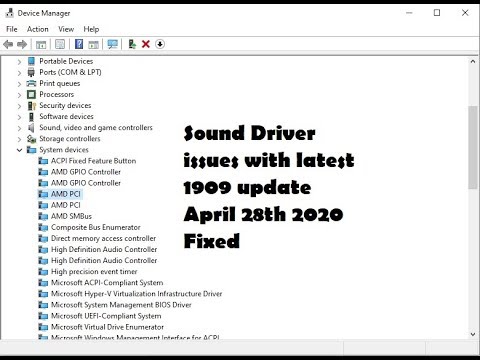
To fix it you need to go into Device Mangler then scroll down to “System Devices” and click the twistie to expand it, then scroll down too “Intel Smart Sound Technology Intel SST Audio Controller” then double click it. Click the Driver tab and you will see it is Version 10.25.0.3633 from 2/20/2024. Click the “Roll Back Driver” button. Click to put a dot in “My Apps do not work with this Driver” and click “Yes” and Bingo your driver starts working immediately. Then click close and close Device Mangler and you are all good.
