Intel Graphics Driver keeps crashing on Windows 11/10
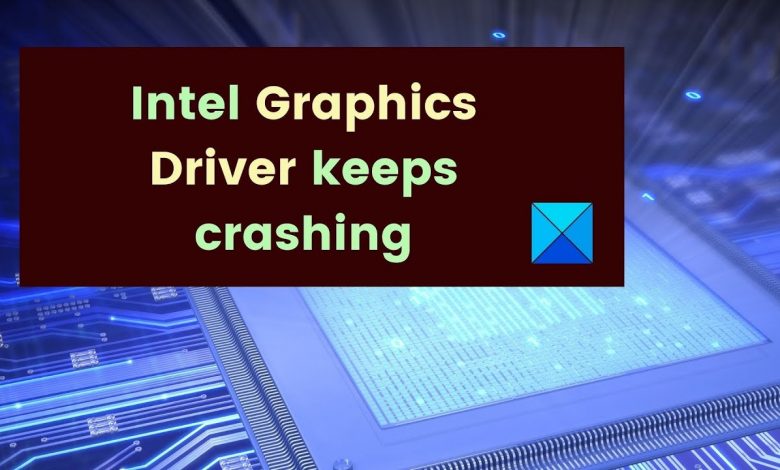
Intel is one of the biggest CPU and GPU manufacturers in the world. Some users have reported that their Intel Graphics Driver keeps crashing on their computers. In this guide, we are going to address this issue in detail and see what you need to do to resolve the issue.
If Intel Graphics Driver keeps crashing on your Windows 11/10 computer system, check out the following solutions to resolve the issue.
1] Update your Windows computer and Graphics Drivers
2] Uninstall and Reinstall Graphics Driver
3] Try Compatibility Mode
4] Troubleshoot in Clean Boot
Timecodes:
0:00 Intro
0:22 Update drivers
0:36 Run application in compatibility mode
1:01 Troubleshoot in Clean Boot state
Learn more on https://www.thewindowsclub.com/intel-graphics-driver-keeps-crashing-on-windows-11-10
