What is HAR(HTTP Archive) File? | How to use HAR file for Debugging Issues?
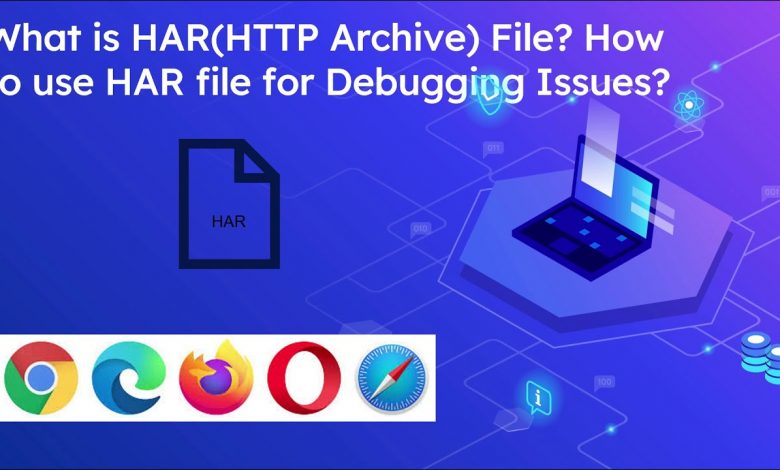
#har #HTTPArchive #browser
HAR – HTTP Archive, is a format used for the recording of browser activities while accessing the website – the log of the network requests occurring in your browser and to export the captured Session data. This file helps us to troubleshoot the issues and the file can be shared with other teams for troubleshooting.
Sometimes troubleshooting issues require additional information about the network requests your browser generates when the issue occurs.
e.g.
If authentication isn’t working as expected, you can generate and analyze HAR files to identify the source of the issues whether the issue is with the SSO system or with the application. Also, the file can be used to debug the performance and Page rendering issues on the websites.
Sometimes including a HAR file in your support requests can help speed up the troubleshooting process. The HAR file keeps track of each resource loaded by the browser along with timing information for each resource.
The extension of the HAR file format is “.har”. Compress HAR files before sharing files if the size is more.
Keep in mind that HAR files contain sensitive data, including the content of the pages you downloaded while recording and your cookies. This allows anyone with the HAR file to impersonate your account and all the information that you submitted while recording (personal details, passwords, credit card numbers, etc.).Please open your file in a text editor, search for “password,” and delete the password from the file before sending it to Support.
The HAR files can be generated through browsers Developer tools, the chromium-based browsers e.g chrome, edge, etc follow the same options and the option will be little different in other browsers e.g Firefox
HAR file information is stored in JSON format which means in order to visualize the information easier, tools such as the HAR Viewer can be used. It will contain the HTML document and its respective JS and CSS files.
HAR Viewer tool helps display the contents of HAR files. With the help of Har Viewer, log file records, HTTP request, and response header information can be viewed. To view the HAR file contents; If you’re using Chrome, you can use the HTTP Archive Viewer plug-in, if you’re not using it you can use the online Viewer tools.
The HAR file is a very useful file format to store the network request details in the browser and helps us to debug the performance and website rendering issues offline.
