How to Open BUP Files in Windows Media Player
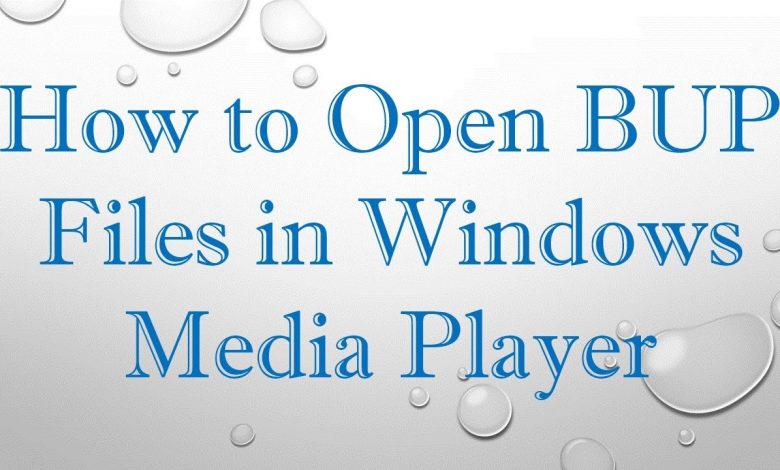
Disclaimer/Disclosure: Some of the content was synthetically produced using various Generative AI (artificial intelligence) tools; so, there may be inaccuracies or misleading information present in the video. Please consider this before relying on the content to make any decisions or take any actions etc. If you still have any concerns, please feel free to write them in a comment. Thank you.
—
Summary: Learn how to open BUP files in Windows Media Player. Find out the steps to play BUP files and what these files are used for.
—
If you’re trying to open BUP files in Windows Media Player (WMP), you may encounter some challenges because BUP files are not intended to be directly played like typical media files. BUP files are part of a DVD’s file structure and are used as backup copies of the DVD’s navigation and menu information.
Here’s what you need to know:
Understanding BUP Files
BUP files are essentially backup files used in conjunction with the more familiar IFO (information) and VOB (video) files on DVDs. They store essential navigation data that helps DVD players identify the structure of the DVD, including menu information, chapters, and playback controls.
Why BUP Files Won’t Play in Windows Media Player
Windows Media Player is designed primarily for playing common media formats like AVI, MP4, WMV, etc. It does not support the specific file structure and data contained within BUP files.
Playing BUP Files
To properly use BUP files, you’ll typically need to play the entire DVD using a DVD player application or software designed to handle DVD file structures. These applications will use the BUP, IFO, and VOB files collectively to recreate the DVD’s menu and content.
Steps to Play BUP Files
Use DVD Player Software: Install a dedicated DVD player software like VLC Media Player, which can decode and play DVD file structures, including BUP files.
Open DVD Folder: In the DVD player software, open the DVD folder containing the BUP, IFO, and VOB files. Usually, you’ll select the Video_TS folder within the DVD’s directory structure.
Playback: Once the DVD folder is loaded, you can navigate through the menus and play the DVD as you would on a regular DVD player.
Conclusion
In summary, BUP files are part of the DVD file structure and are used for navigation and menu information. They cannot be directly played in Windows Media Player due to their specific purpose and format. To play DVDs and their associated BUP files on your computer, use dedicated DVD player software like VLC Media Player or similar applications designed to handle DVD file structures.
