Archive.org -How To Download Website From Wayback Machine Using Ruby
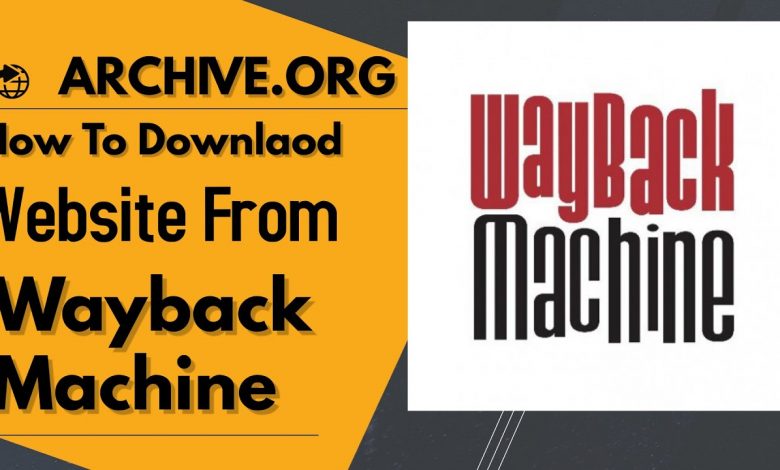
Archive org -How To Download Website From Wayback Machine
Downloading a website from the internet archive is pretty easy and straightforward. You can download an entire website from the Wayback machine in just a few minutes. This video shows you how to do the exact method to get a full website content download from the internet archive. (archive.org}
To achieve this, Just follow the following guide and you can download the website from the Wayback Machine.
1. Go to https://github.com/hartator/wayback-machine-downloader
and download the Wayback machine downloader. Just make sure you copy the folder to your desktop and you don’t need to do anything in that folder.
2. Go to https://rubyinstaller.org/downloads and download the ruby installer.
Install ruby to your PC and we will use some commands to get the website we want to download from the Wayback Machine.
3. Search for the ruby command prompt using the windows search bar and type in ruby then open the ruby command prompt.
4 Now copy and past (wayback_machine_downloader http://example.com)
Make sure you replace example.com with the URL you want to download and hit enter.
5. Now wait for ruby to do the magic.
6. After the download is done, you can find your file in C:UsersYourPCNamewebsites. Now you will have a folder named to the website you downloaded.
Hope you enjoyed this tutorial, don’t forget to subscribe for more.
#waybackmachinedownloader #archive.org #waybackmachinedownloader
#internetarchivedonloader
