How to Set Up Wireless Connection for Epson L3250, L3251 and L3256 Printers
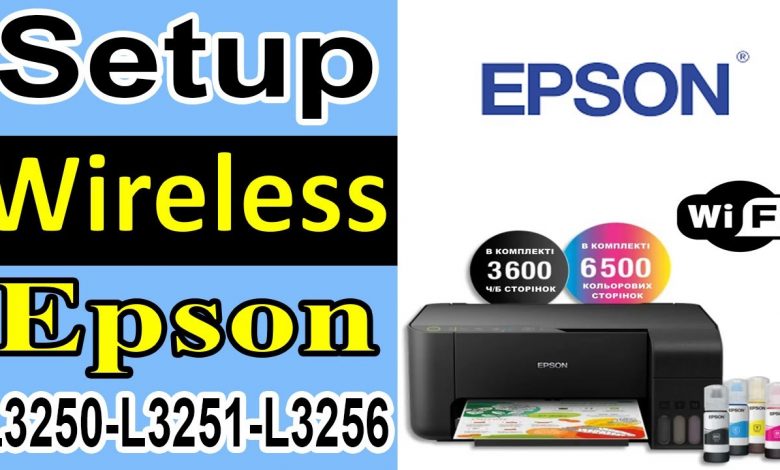
In this video, we will guide you on how to set up a wireless connection for Epson L3250, L3251 and L3256 printers. These printers offer fast and reliable printing solutions for home and small office users. With wireless connectivity, you can print from your laptop, smartphone, or tablet without the hassle of connecting cables.
We will begin by showing you how to enable Wi-Fi direct mode using the control panel on the printer.
Next, we will demonstrate how to install the Epson Connect Printer Setup utility on your computer or mobile device, which enables you to print wirelessly from anywhere with an internet connection.
By the end of this video, you will have a clear understanding of how to set up a wireless connection for your Epson L3250, L3251 and L3256 printers and enjoy the convenience of wireless printing.
You’ll learn how to print wireless password to get connected with your smart phone.
How to Set Up Wireless Connection for Epson L3250, L3251 and L3256 Printers
Subscribe To My Channel https://www.youtube.com/@bilalkhalid/?sub_confirmation=1
Thank You!
Bilal’s Workshop – Technologist and Vlogger
@BilalKhalid
https://bilalk.com/bilal/
#epson #ecotank #wireless #printing
