How to make Epson printer chipless | Universal instruction | INKCHIP
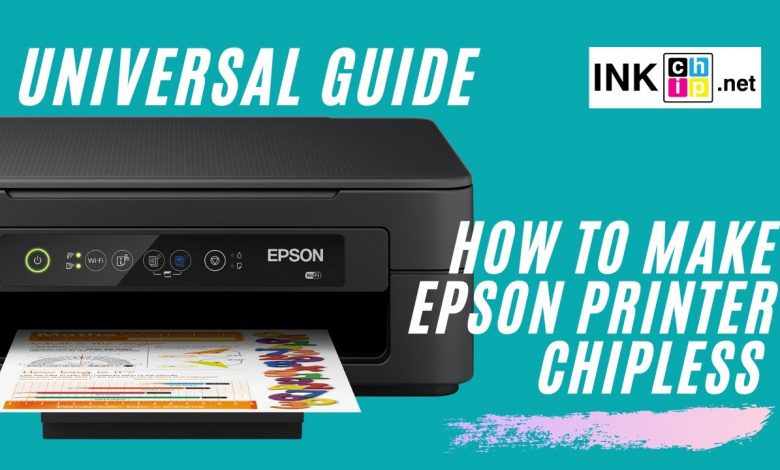
Buy activation key: https://bit.ly/3gdr0b5
FREE download INKCHIP Firmware & Activation: https://bit.ly/3137cAU
Compatible Epson Printer Models: EP-50V, EW-052A, PX-M5080F, PX-M5081F, PX-M680F, WF-2830, WF-2831, WF-2838, WF-2850, WF-2851, WF-2855, WF-2860, WF-2861, WF-2865, WF-3720, WF-3721, WF-3723, WF-3725, WF-3730, WF-3733, WF-4720, WF-4730, WF-4733, WF-4734, WF-4790, WF-7710, WF-7711, WF-7715, WF-7720, WF-7721, WF-C5290, WF-C5790, WF-PX-M780F, XP-15000, XP-15010, XP-2100, XP-2101, XP-2105, XP-352, XP-355
Make your Epson printer chipless! This procedure is going to make your printer able to print nonstop without ink levels reset needed. You will need a laptop or personal computer working on Windows operating system, an activation key, and two software applications – INKCHIP Firmware and INKCHIP Activation. This might take several minutes. To avoid air bubbles getting in the printhead, you should run the printer with the chipless firmware only when the CISS is installed and filled with inks.
#inkchip #chiplesssolution #chiplessfirmware #epson
