How to Fix Error 0x97 on Epson Printers [Tutorial]
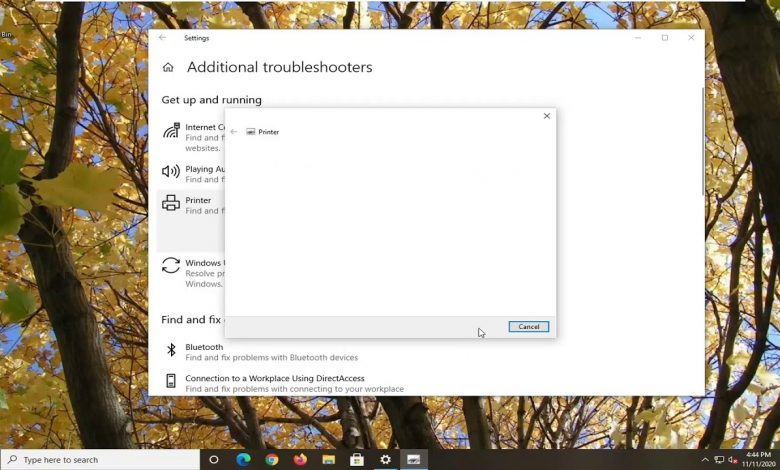
How to Fix Error 0x97 on Epson Printers [Tutorial]
Do you have an Epson printer? Are you getting the error code 0x97 on your printer?
Epson printers are widely used all over the world; however, many users, especially long term Epson printer users, reported that Epson error code 0x97 comes up during the printing process.
There’s no doubt that Epson printers are one of the best printers that you can find in the market these days. But best doesn’t mean perfect. There’s a high chance that you will be a victim of error code 0x97 if you are using the Epson printer, especially for a long time. The error code 0x97 can occur at any time without any warnings or signs. Usually, this error presents itself on the printer with an indicator to turn the printer off and on again. Usually, this error code will show up during the printing process and your printer will stop printing afterward. So for as long as this error keeps showing up, you won’t be able to use your printer.
The Epson error 0x97 happens because of an internal hardware issue. There are quite a few Epson models that are known to have this hardware issue where their motherboard will fail all of sudden. There aren’t many things that you can do once you’re facing a hardware issue and at most, you can try to clean the print head nozzles. There are some workarounds for the problem but as you might have already guessed, there isn’t a permanent solution except for repairing or getting a replacement.
This error appears on the indicator with a notice to turn the printer off and on again.
After this error occurs, the printer will stop printing, hence preventing any printing activity from taking place.
Error 0x97 is due to issues involving the printer’s internal hardware.
This tutorial will apply for computers, laptops, desktops, and tablets running the Windows 10 operating system (Home, Professional, Enterprise, Education) from all supported hardware manufactures, like Dell, HP, Acer, Asus, Toshiba, Lenovo, and Samsung).
