How to Check Epson Printer Ink Levels in Windows
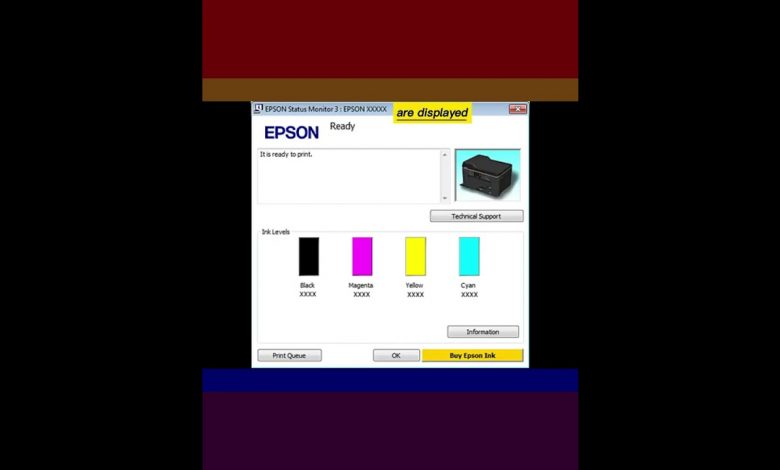
how to check ink level in epson printer
steps
1-Double-click the printer icon in your Windows taskbar. Your taskbar is the bar generally located at the bottom of your screen. The printer icon should be located inside the upwards arrow icon on the right side of the bar.
If you don’t see the icon, you’ll need to locate the Epson printer in the printer driver menu. You’ll generally find this in the “View devices and printers” section of Control Panel.
You can type “Control Panel” into the Windows search bar in your Start Menu or by pressing ⊞ Win+S.
2-Click the Maintenance tab.
3-Click Epson Status Monitor 3. Wording may vary by model. Your printer’s ink levels are displayed.
#windows #windows10 #check #ink #level #epson #printer #inklevels #inklevelsnormal #inklevelslow #epsonprinter #epsonprinters #epsonprinterink #epsonprinterhead #epsonprinterl1300 #epsonprintersetup #epsonprinterparts #howtocheck #windows8pro #windows⒏1 #windows8 #windows11features #windows11home #wi̇ndows11 #Windows10Pro #windows 10 #windows7pro #windows7
