acer
Update Acer Nitro 5 AMD GPU Driver 20.7.2 – The Lamesheep
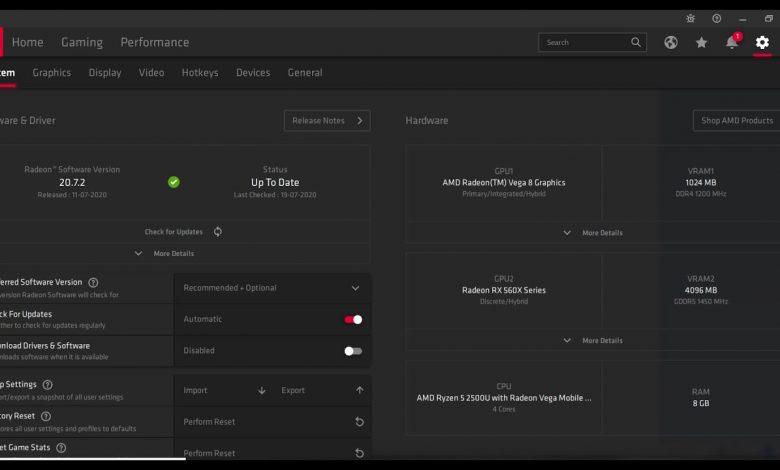
How to Update Acer Nitro 5 AMD Graphics Driver?
Update your AMD RX560X Graphic driver to Latest Version 20.7.2.
Lets start,,,
Steps:
1. Open AMD settings.
2. Click Driver and software on right corner.
3. Click check for updates.
4. It will shown you the latest available version of AMD RX560X driver.
5. Click Download.
6. Wait until download finish.
7. After click Install and click next.
8. During installation screen may blink more times, Don’t worry, wait until installation complete.
9. Once installation complete restart your system once(not shutdown and start).
Thats it,
Kindly subscribe the channel..
Thanks….
#Acernitro5graphicsdriverupdate #Acernitro5
