Updating Mac OS to Use the HP Printer Driver | HP Printers | HP
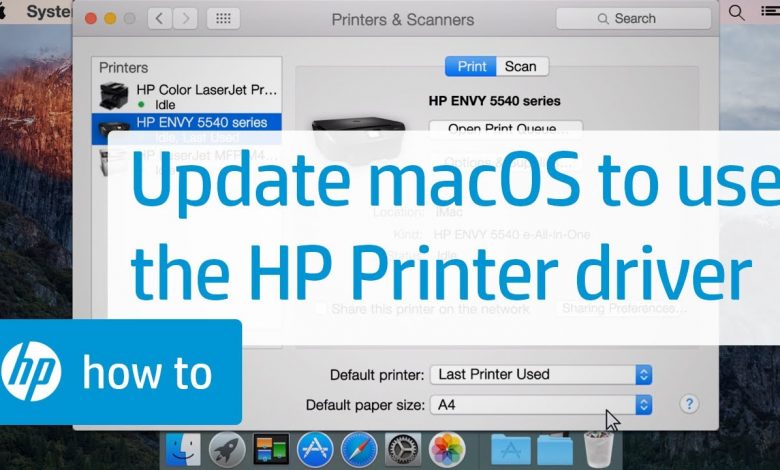
Learn how to update Mac OS to use the HP printer driver. Updating the printer driver will allow you to get full functionality out of your HP printer and help resolve printing issues.
Learn more about this topic on our support site: http://support.hp.com/us-en/document/c01824353
For other helpful videos go to http://hp.com/supportvideos or http://youtube.com/hpprintersupport.
More support options for your printer are available at http://hp.com/support.
Steps to update the printer driver in Mac OS:
Click the Apple menu.
Click System preferences.
Click Printers & Scanners.
Select your printer.
Click the minus sign.
Click Delete Printer.
Click the plus sign.
Click Add Printer or Scanner.
Select your printer.
Click Use, and select your printer.
Click Add.
#HP #HPSupport #HPPrinters
SUBSCRIBE: http://bit.ly/PrinterSupport
SHOP NOW: http://store.hp.com/us/en/
About HP:
HP Inc. creates technology that makes life better for everyone everywhere — every person, every organization, and every community around the globe. Through our portfolio of printers, PCs, mobile devices, solutions, and services, we engineer experiences that amaze.
Connect with HP:
Visit HP WEBSITE: http://www.hp.com
Like HP on FACEBOOK: https://www.facebook.com/HP
Follow HP on TWITTER: https://twitter.com/HP
Follow HP on INSTAGRAM: https://www.instagram.com/hp
Follow HP on LINKEDIN: https://www.linkedin.com/company/hp
This video was produced by HP.
Updating Mac OS to Use the HP Printer Driver | HP Printers | HP
