How To Roll Back A Recently Updated Device Driver In Windows 10
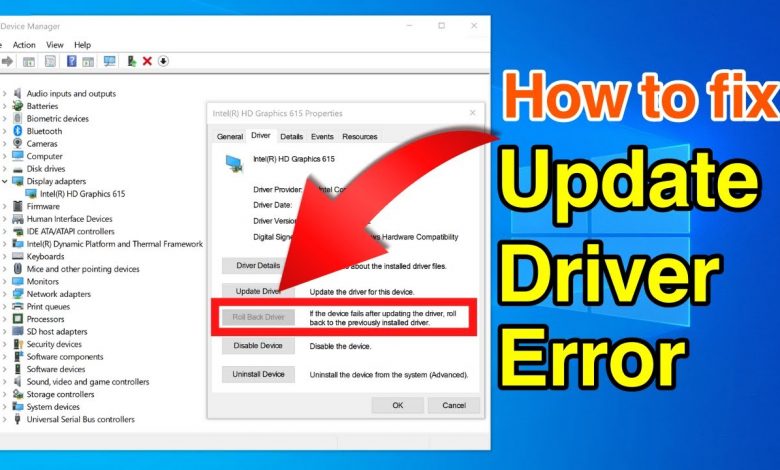
How To Roll Back A Recently Updated Device Driver In Windows 10
Why should you roll back a device driver?
If the device fails after updating the driver, roll back to the previously installed driver.
Steps to roll back a driver update in windows 10:
1. Go to your search box and type “Device Manager”
2. Left click on open to open up the Device Manager app
3. Locate the installed device driver that you would like to roll back
4. Right click on that device and left click on “Properties”
5. Once in properties for that device, left click on the “Driver” tab.
6. Left click on “Roll Back Driver” to begin the process of going back to the previous driver version.
7. Follow the on screen instructions, once the roll back is complete left click on ok to finish.
You have now successfully rolled back your updated device driver to the previous version.
Grow your YouTube Channel with vidIQ https://vidiq.com?afmc=70s
Microsoft Windows 10 Tutorials – Apps & Quality of Life Guides (Playlist) https://www.youtube.com/playlist?list=PLco3v23oibTXKLWvJD3j1OXxbsiAdPXSu
Social Media
SUBSCRIBE to my YouTube Channel https://bit.ly/2EKOR4a
Instagram (Thumbnail Collection) https://www.instagram.com/websplaining
Twitter (For Newest uploads) https://twitter.com/websplaining
Reddit (Discussions) https://www.reddit.com/r/Websplaining
Personal Website https://www.websplaining.com
#RollBackDeviceDriver #DeviceManager #Windows10
DONT FORGET TO LIKE COMMENT AND SUBSCRIBE!
