Acer Travelmate 2024 2024 How To Boot Bios Install Win 10 or 11 Tutorial & IRST Storage Driver
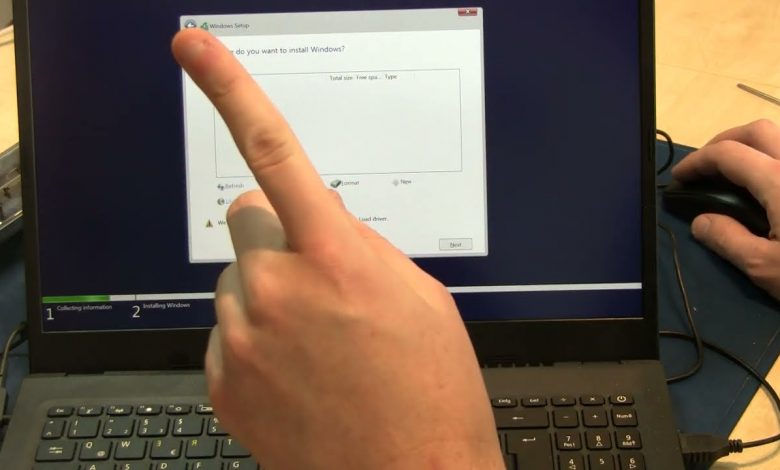
In this quick video tutorial i show you with this 2024 2024 Acer Travelmate Laptop (in this video i use a Travelmate Vero TMV15-51-57) and most of the other Acer Travelmate laptops from the last years how to boot, install windows or go to the bios. I show you how to integrate the IRST Intel Rapid Store driver to find a ssd / harddisc during the installation. Its similiar to the most of the other consumer 2024/2024 Acer Travelmate Laptop without any operating system:
how to
– enter the bios to enable the F12 boot menu
– install a drive to find a bootable ssd device for win 11 / 10 Install.
– enter the boot menu and boot from a usb stick or a usb dvd-drive
– install a os / windows 10 or 11 with a pregenerated windows 10/11 stick from the microsoft website (“windows media creation tool” at the ms website) and integration of a driver to find a harddisc.
– use a external usb mouse if the touchpad isnt working during the installation.
Known Problems:
If you looking for the IRST Intel Rapid Storage driver for download and unzip on your usb drive (or win 11/10 stick) please look at the acer website for your special model nr.
Its also possible that the driver for the touchpad is not working during the installation. So please use a external USB mouse. Its because you need a driver which is download automatically in windows later after the installation.
External Links:
Windows 10 English https://www.microsoft.com/en-us/software-download/windows10
Windows 11 English https://www.microsoft.com/en-us/software-download/windows11
– how to create a partition (be very careful, you lost the data from the partition) and install windows on a new partition.
German:
In diesem Video zeige ich anhand eines 2024er Acer Travelmate Vero laptop wie ihr das Bootmenü aufruft, ins Bios kommt oder Windows von einem USB Stick aus installiert. Es ist bei fast allen Acer “Consumer” Notebooks / Laptops der Travelmate Serie mit diesem Bios so.
Ich zeige euch zudem wie ihr den SSD Treiber integriert falls euch bei der Installation keine Festplatte / SSD angezeigt wird.
Empfehlungen:
Acer Laptops bei Amazon kaufen – https://amzn.to/3iBM9Ca *
Die mit Sternchen (*) gekennzeichneten Links sind sogenannte Affiliate-Links. Wenn du auf so einen Affiliate-Link klickst und über diesen Link einkaufst, bekomme ich von dem betreffenden Online-Shop oder Anbieter eine Provision. Für dich verändert sich der Preis nicht.
