How To Update/Install Intel HD 3000 Graphics Driver
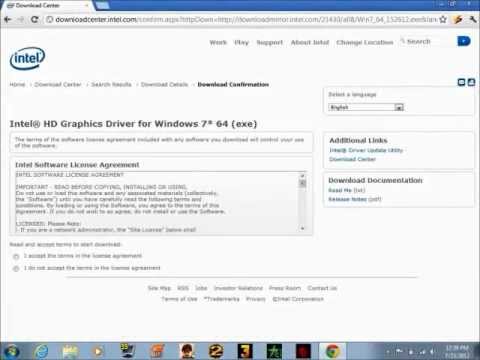
KEEP ANNOTATIONS ON
Sorry for the fact that the video is too fast.
Click the Settings button and adjust the speed.
This video explains how you can update/install Intel HD 3000 Graphics Driver.
This enables you to play the latest games on this graphics chipset.
I’ll be updating to the driver version 2761, since it was the latest available when the video was uploaded, you should go for the latest one currently out.
Step 1
Download the Driver
Step 2
Uninstall the previous driver (optional)
Step 3
Install new driver
Step 4
Comment in case of any problem.
Link:
http://downloadcenter.intel.com/SearchResult.aspx?lang=eng&ProductFamily=Graphics&ProductLine=Laptop+graphics+drivers&ProductProduct=2nd+Generation+Intel%C2%AE+Core%E2%84%A2+Processors+with+Intel%C2%AE+HD+Graphics+3000%2f2000
Select your operating system and download the driver
For the Intel(R) Pentium(R) Dual-Core Processors
https://downloadcenter.intel.com/Detail_Desc.aspx?agr=Y&DwnldID=21413&lang=eng&OSVersion=%0A%09%09%09%09%09%09%09%09%0A%09%09%09%09%09%09%09&DownloadType=%0A%09%09%09%09%09%09%09Drivers%0A%09%09%09%09%09%09
Thanks for watching.
