Download Network adapter driver for samsung laptop 300E4C/ 300E5C/ 300E7C
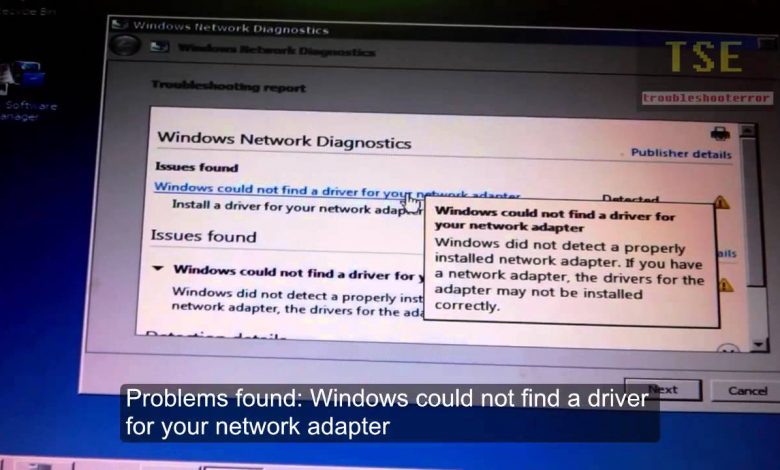
If you don’t see your network adapters in network connections of control panel. Then, this video is the solution for your problem. You need to install network adapter drivers to resolve the issues. Windows did not detect a properly installed network adapter. Also, windows could not find a driver for your network adapters, so you are not seeing the adapters in network connections.
You can experience this problem, if you are installing Windows server 2008 R2. To resolve the issues, search and download the drivers from the company website.
For the samsung laptop, model 300E4C/ 300E5C/ 300E7C Network Adapters driver links are given below:
Realtek Ethernet adapter driver link – http://files01.techspot.com/tempd/Install_Win7_7061_07272012.zip
Qualcomm Atheros Wireless adapter driver link – http://ricktendo.info/Archive/Atheros.WiFi.10.0.0.285.7z
http://download2.dvd-driver.cz/atheros/drivers/ar5xxx/win7-v10.0.0.285-whql.zip
