How To Install Lenovo Driver Updates, Security Updates, System Updates
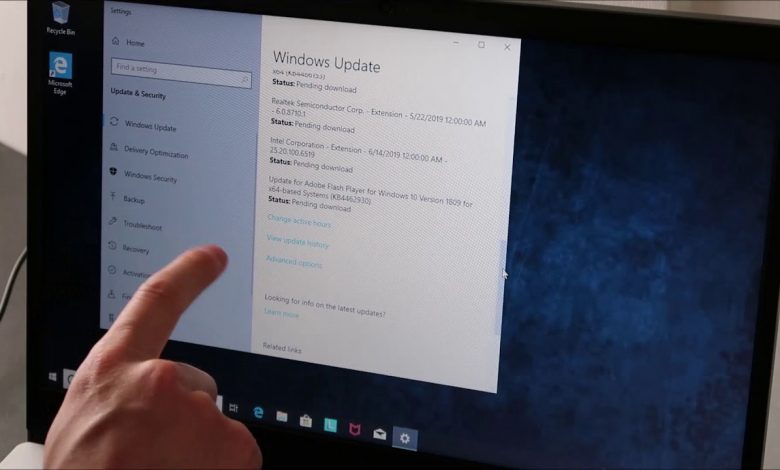
This video has been updated here: https://youtu.be/DPBi13q0H8I
One of the first steps in making sure your computer is healthy and troubleshooting possible issues, is to make sure your Laptop is updated. This tutorial will show you how to manually process those updates in a Windows 10 Lenovo, as well as some things to watch out for. Check out the FAQ’s and Related Video Links below !!
Please remember to Like, Share, and Sub if this video was helpful 🙂
To Donate, feel free to leave a Super Thanks by clicking on the Heart Button under the video.
Related Video Links;
Get Great Games at Humble Bundle: https://www.humblebundle.com/?partner=pcmonkey
Computer Repair Tools & Supplies: https://www.amazon.com/shop/pcmonkey/list/2QAI8XMVWC7DK?ref_=aip_sf_list_spv_ofs_mixed_d
How To Factory Reset Your Lenovo: https://youtu.be/2N7hdHVO2C4
FAQ’s
Q: What if an update wont finish after all this?
A: If an update will not complete even after you have tried restarting the computer, restarting the updates and running the Update Troubleshooter, then you may just have to leave it alone till a later time. Sometimes the updates need to be adjusted by Microsoft a few times before they work for everyone. Just try it again in a few days.
