How To Automatically Download & Install All Lenovo Drivers. Lenovo Driver Update Utility.
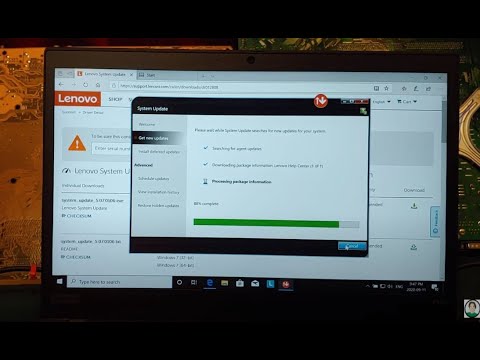
How To Automatically Download & Install All Lenovo Drivers. Lenovo Driver Update Utility.
Lenovo Driver Update Utility is a great time saver and exelent way to get 99% of the drivers you need on almost any system. I haven’t found a system that is so old that this update utility will not work.
Description
System Update enables IT administrators to distribute updates for software, drivers, and BIOS in a managed environment from a local server.
System Update downloads data updates for software, drivers and BIOS from a Lenovo server directly over the Internet without requiring specific user knowledge of where the package is located or if it is needed by the target system. Learn more by watching this video: How to use Lenovo System Update Other ways in which Lenovo Technologies help you keep your system up to date and secure are:
Provides a direct connection to Lenovo Service and Support for ThinkPad and ThinkCentre drivers, software and BIOS
updates.
Helps maximize your system performance and minimize security vulnerability.Note:
Microsoft .NET Framework version 4.0 or above is required for System Update to work correctly. Use Microsoft Windows Update to ensure that Microsoft .NET Framework 4.0 is installed on your system.
Lenovo System Update was fomerly known as ThinkVantage System Update.
Supported Systems
Lenovo System Update is supported on the following systems:
Lenovo 3000 C100, C200, N100, N200, V100, V200
Lenovo 3000 J100, J105, J110, J115, J200, J200p, J205, S200, S200p, S205
All ThinkPad
All ThinkCentre
All ThinkStation
Lenovo V/B/K/E Series
Note: ThinkPad S440 & S540 does not support Windows 8.1 Lenovo System Update will support additional models as content is created for them.
Supported Operating Systems
The following operating systems are supported:
Microsoft Windows 10
Microsoft Windows 7
